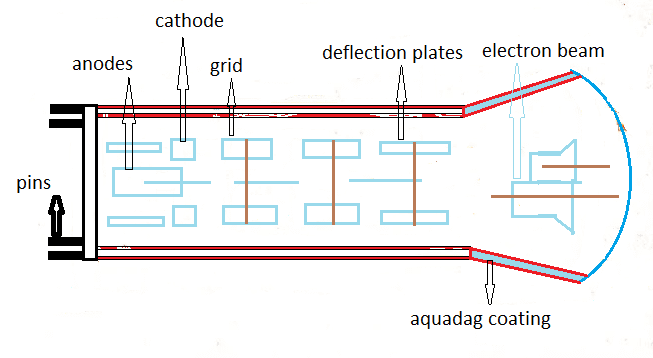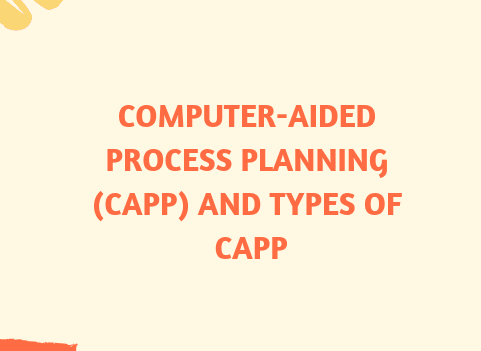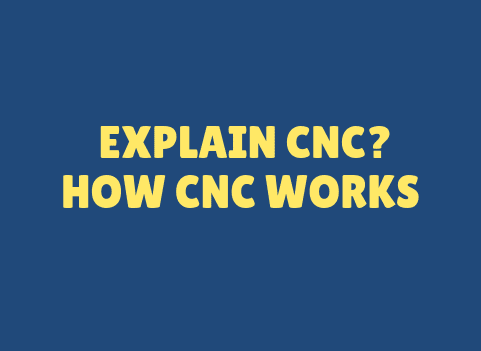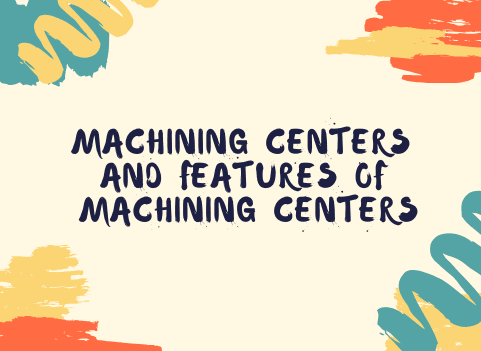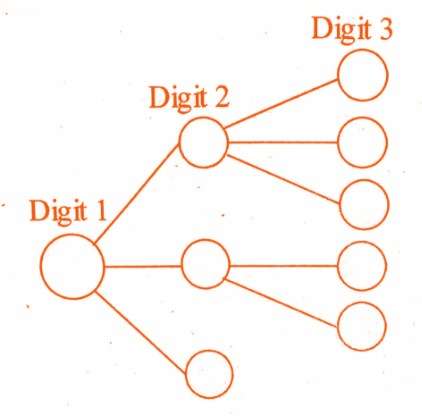Onshape CAD is a cloud-based 3D CAD software that provides engineers and designers with a collaborative platform for designing and manufacturing products. Unlike traditional CAD software, Onshape CAD is accessed through a web browser, eliminating the need for hardware upgrades and software installations. This makes it easier for teams to work together and collaborate on design projects from anywhere in the world.
Onshape CAD was developed by a team of experienced CAD software developers and engineers, including the founders of SolidWorks, the popular desktop CAD software. Onshape CAD was created to provide a modern and intuitive CAD software that can be used by teams of all sizes and skill levels.
Onshape CAD offers a range of features that make it ideal for engineers and designers. These include:
- Cloud-based: Onshape CAD is entirely cloud-based, meaning that all of your design data is stored securely in the cloud. This makes it easy to access your designs from anywhere with an internet connection, and eliminates the need for expensive hardware and software installations.
- Collaboration: Onshape CAD is designed for collaboration, with built-in features that allow multiple users to work on the same design simultaneously. This makes it easy for teams to work together and share ideas, without worrying about version control or conflicting changes.
- Version control: Onshape CAD automatically manages version control for all of your designs, so you can easily access previous versions and track changes over time. This is particularly useful for complex projects with multiple team members, as it ensures that everyone is working on the same version of the design.
- Design sharing: Onshape CAD makes it easy to share your designs with others, whether you’re collaborating with a team or sharing your work with clients. You can share designs directly from the software, and recipients can view and comment on your designs without needing to download any software.
- Mobile compatibility: Onshape CAD is compatible with mobile devices, making it easy to view and edit your designs on the go. This is particularly useful for engineers and designers who need to work remotely or travel frequently.
- Feature-rich: Onshape CAD offers a range of powerful features, including parametric modeling, direct modeling, assemblies, drawings, and more. This makes it a versatile software that can be used for a range of design projects.
Onshape CAD is also designed to integrate with other software and tools commonly used by engineers and designers. This includes integration with popular PLM and ERP systems, as well as popular CAD software such as SolidWorks and Autodesk Inventor. This makes it easy to use Onshape CAD alongside other tools you may be using in your design workflow.
Overall, Onshape CAD is a powerful and versatile 3D CAD software that is designed for modern engineering and design teams. Its cloud-based platform, collaboration features, and powerful tools make it an ideal software for teams of all sizes and skill levels, and its integration with other software and tools make it easy to incorporate into your existing workflow. Whether you’re designing a new product from scratch or making updates to an existing design, Onshape CAD provides the tools you need to bring your ideas to life.
Frequently asked questions
1.What is Onshape CAD?
Onshape CAD is a cloud-based computer-aided design (CAD) software that allows engineers and designers to create, edit, and collaborate on 3D models entirely online, eliminating the need for traditional desktop-based CAD applications.
2.How does Onshape differ from traditional CAD software?
Unlike traditional CAD software, Onshape is cloud-based, enabling real-time collaboration from any device with an internet connection. It eliminates the need for local installations and allows teams to work simultaneously on the same design.
3.What features does Onshape offer for 3D modeling?
Onshape provides a range of 3D modeling features, including parametric design, assemblies, direct modeling, version control, and extensive collaboration tools. It also integrates with various cloud services.
4.Can multiple users collaborate on the same design in Onshape?
Yes, Onshape is designed for collaboration. Multiple users can work on the same design simultaneously, making it ideal for teams distributed across different locations.
5.Is Onshape suitable for large-scale engineering projects?
Onshape is scalable and suitable for both small projects and large-scale engineering endeavors. Its cloud-based nature makes it adaptable to the needs of different project sizes.
6.How does Onshape handle version control and revision history?
Onshape automatically tracks changes in design, providing a detailed revision history. This allows users to roll back to previous versions, compare changes, and understand the evolution of the design over time.
7.Can Onshape be accessed from mobile devices?
Yes, Onshape is accessible from various devices, including smartphones and tablets. This enables engineers to view and even make modifications to designs while on the go.
8.Does Onshape offer any training or tutorials for new users?
Onshape provides comprehensive learning resources, including tutorials, webinars, and documentation, to help new users get started with the platform. The learning center is designed to facilitate a smooth onboarding process.
9.Is there a free version of Onshape available?
Onshape offers a free version with limited features, making it accessible for individuals and small teams to explore and use the platform without a subscription fee.
10.How is data security handled in Onshape CAD?
Onshape prioritizes data security and uses encryption protocols to protect user data. Being cloud-based, it also ensures that the latest security updates are applied automatically without user intervention.